What I learned
Table of contents
Electron Framework
Electronjs is an open-source framework for building out desktop applications. It embeds Chromium and Node.js so developers can use regular HTML, CSS, and JavaScript. Here are some things I’ve learned while developing using electron:
The Electron Process Model
Electron inherits its multi-process architecture from Chromium, which makes the framework architecturally very similar to a modern web browser.
There are two types of processes: main and renderer
Main Process
There is a single main process for each electron app which runs in a Node.js environment. It can require modules and use built in Node.js APIs such as the File System api. The main process is also responsible for managing windows and the application lifecycle.
Renderer Process
There could be multiple renderer processes in an Electron application. The renderer process is responsible for displaying web content. All renderer processes should follow web standards, meaning it should be written in HTML, CSS, and JavaScript
Communication Between Processes
In some cases, a renderer will need to access a Node.js API. Before Electron v5, by default, node integration was included in the renderer processes. This method introduced a vulnerability and is still an option but is no longer recommended. The Electron team now recommends turning nodeIntegration:false and using the Inter-Process Communication(IPC) as a workaround for this vulnerability.
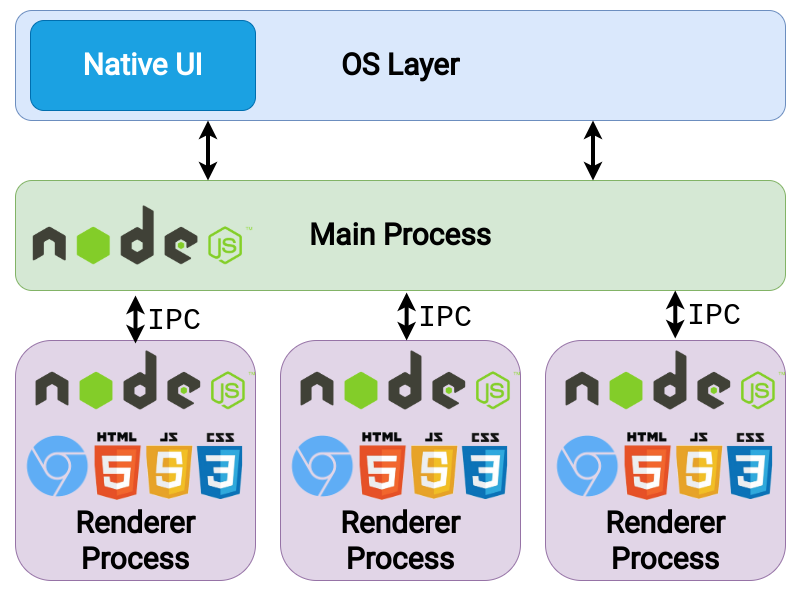
The IPC encourages an event-driven architecture by allowing the main and renderer process to send messages to each other, and performing an action on recieving it.
React useReducer
While working on the project, I used a context to manage the app’s logic. It included a ton of states such as sliderVolume, masterVolume, loop, shuffle, playlist which all needed to be updated when users clicked certain buttons. I initially designed the context to use a useState for each of these variables but it resulted in unnecessary rerenders and bugs. To simplify the logic, I used the useReducer hook to manage the app’s complex logic.
Let’s look at some old code relating to the sliderVolume state:
const [muted, setMuted] = useState(false);
const [sliderVolume, setSliderVolume] = useState(
// 0-100
localStorage.getItem("sliderVolume")
? Number(localStorage.getItem("sliderVolume"))
: 50
);
useEffect(() => {
if (player) {
console.log(calcTotalVolume(sliderVolume, masterVolume));
player.volume = calcTotalVolume(sliderVolume, masterVolume);
}
if (sliderVolume === 0) {
setMuted(true);
} else {
setMuted(false);
}
}, [sliderVolume, masterVolume]);
In this code snippet, my component has a sliderVolume state which when changed, sets the muted state depending on the sliderVolume state. This logic unecessarily rerenders the component twice, once when setSliderVolume is called which causes the useEffect to trigger, and a second time when setMuted is called in the useEffect. Here’s how this logic is achieved in less lines of code and less rerenders using a reducer:
function playerReducer(state: Player, action) {
switch (action.type) {
...
case actionTypes.SET_SLIDER_VOLUME:
state.player.volume = calcTotalVolume(action.payload, state.masterVolume);
if (action.payload === 0) {
return { ...state, sliderVolume: action.payload, muted: true };
} else {
return { ...state, sliderVolume: action.payload, muted: false };
}
...
Overall, the reducer function is less complex and rerenders the component less times.
TanStack Table
TanStack Table is a versatile library for building and managing data tables in web applications. I used this when creating the playlists table which holds the title, artist, album, duration, etc… for a song.
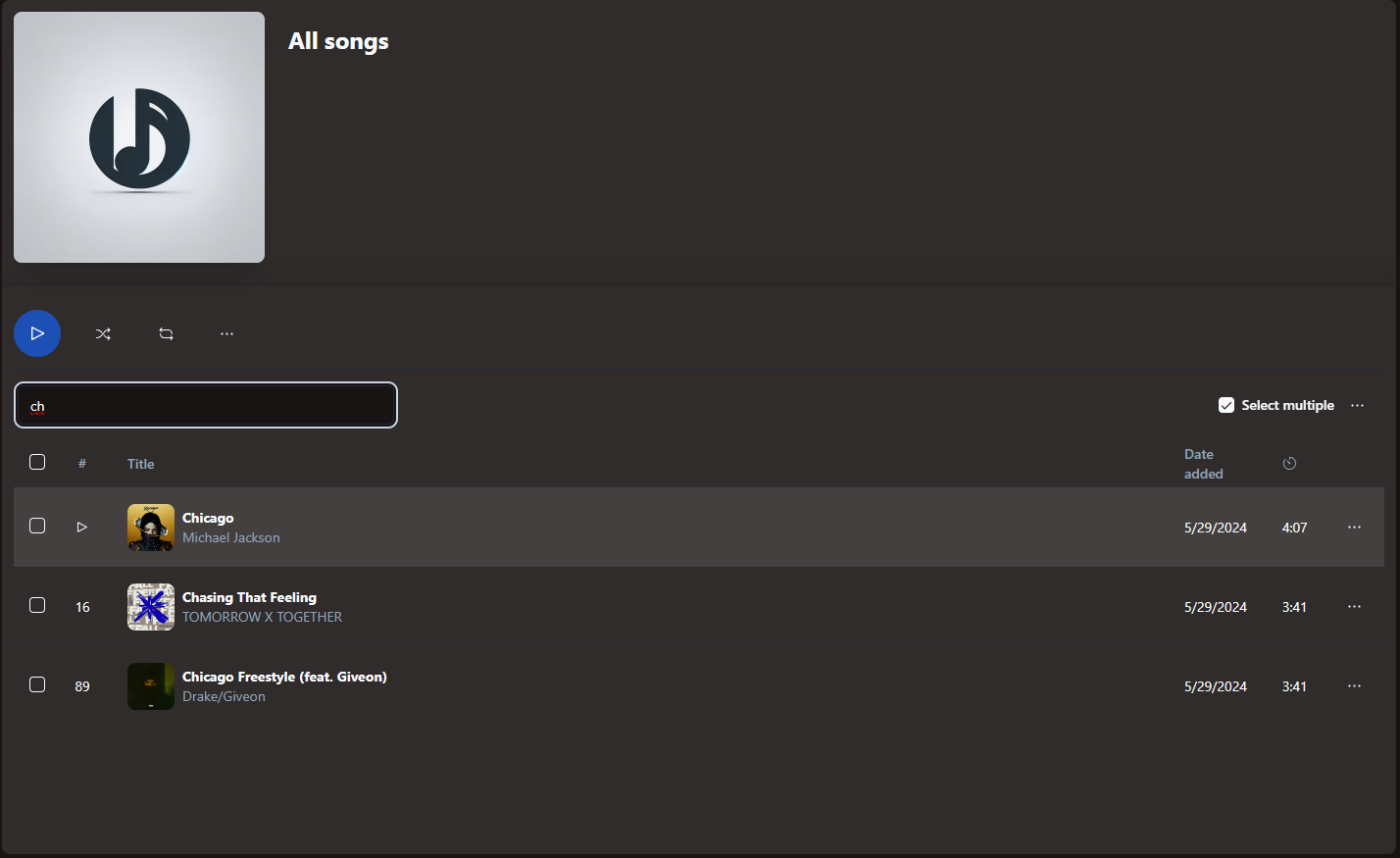
Here is one core component of a TanStack Table:
Column Defs
Column Defs determine the columns of the table. Each cell is an object with customizable properties and customizable HTML
export const columns: ColumnDef<Song>[] = [
{
accessorKey: "title",
header: "Title",
cell: ({ row }) => {
const song = row.original;
return (
<div className="flex items-center gap-2 w-full h-full truncate">
<div className="w-12">
<Image
mime={song.image_mime}
buffer={song.image_buffer}
alt="cover"
/>
</div>
<div className="flex flex-col">
<div className="font-bold">
{song.title ? song.title : song.path}
</div>
<div className="text-sm text-muted-foreground">
{song.artist && song.artist}
</div>
</div>
</div>
);
},
},
...